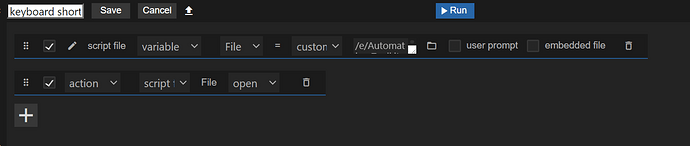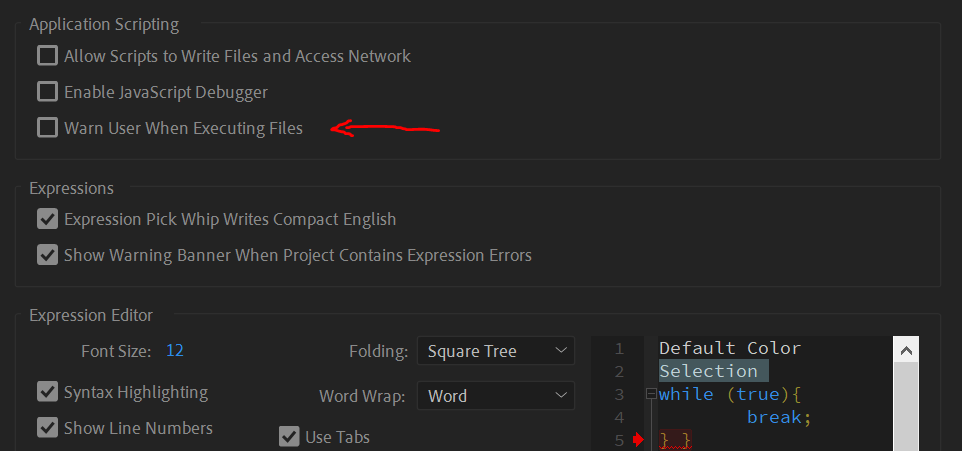@efraser88 Sure, as I said it is very simple on windows,
you need to create a batch file (.bat file that contains a PowerShell code that when run will simulate a key press) -
- open notepad.
- paste this code -
if "%1" == "" start "" /min "%~f0" IS_MINIMIZED && exit
powershell -Command "Add-Type -AssemblyName System.Windows.Forms; [System.Windows.Forms.SendKeys]::SendWait('p')"
exit
(the first line tells this cmd window to open in minimized mode without taking the focus from the After Effects window, second line runs powershell code to simulate the key press, third line tells it to exit the cmd window)
- save this script file with .bat file extension, for example “keyboard shortcut 1.bat”.
I left the creation process for you as it is more safe, downloading a malicious shell script can be very dangerous.
now you need to create an automation that will run this script from automation toolkit -
- create a file variable and select the script file you just created (click the folder icon and select the file).
- add an action and select the file variable name, and then select open.
download -
keyboard shortcut.json (1.9 KB)
the automation is ready!
finally you just have to disable this warning message in the preferences (scripting & expressions) -
let me know if you have more questions
Thanks,
Alon