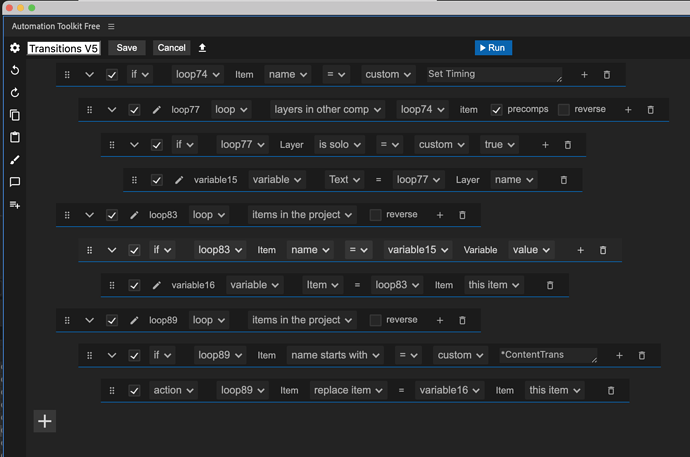Hello Alon,
I am working on a “responsive” project. Basically I am building a template file with a few automations.
I have a “main” composition with a few sequences (compositions) and transitions meant to be placed between them.
A “Set timings” composition was created where the user can input the duration they want each sequence to be. They also input the duration of all the sequences and the overlap between sequences and sections.
So far, retrieval of these values is going smoothly.
It’s the part where you apply these values to the sequences that doesn’t make sense to me. I want to be able to use the inputs that I store in collections (mentioned above) and use them to set the start time of each sequence layer.
Then I would just set the duration of each sequence to the desired one and move the transitions to be placed between sequences.
Just to make it clear, this automation is meant to remove the tedious work of manipulating comps and moving them, adjusting them all the time. That way you can just focus on animating stuff inside each sequence.
Also, if you realize you need your sequence to be longer, you can just change the input value and run the automation again. This way, all the compositions will be moved to start 2 seconds later for example, if you add 2 seconds to your sequence.
Same goes for the transitions, if I use a different transition for a different client and it’s longer, I can just adjust the value.
I commented with my intentions on every important line.
Can you tell me what I’m doing wrong?
Thanks a ton!