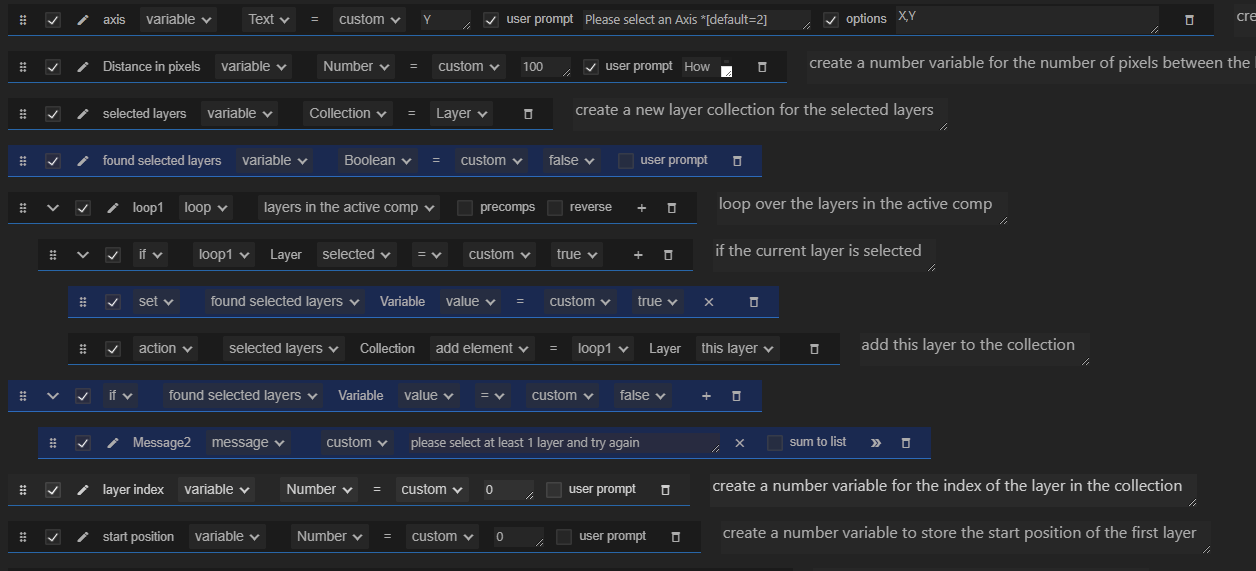Hi
is it possible to distribute selected layers by pixels?
for instance selecting from top to bottom 10 layers then a prompt pops asking to choose axis so i choose X then another prompt ask how many pixels i choose 100
so the selected layers will be 100 from each another on the X axis
thanx
Hi @Dot,
check this simple automation -
Distribute layers by pixels.zip (2.9 KB)
it will position the selected layer based on the starting position of the first selected layer in the composition, please check if this the intended behavior.
Let me know if you need more help!
Works perfect i actually thought the tool wont be able to create this ![]()
the only thing ill add to this is Z axis and pop a message if layers are not selected
thanx
Hi
why it doesnt let me choose the default axis
also what line i need to add in order to prompt the user to choose layers if less then one layer is selected?
use a number like this
*[default=2]
if you want to select by default the Y option, it works based on the index of the option within the options array, so if the options are X,Y - 1 is X, and 2 is Y because Y is in the second place in the array.
- You need to create a Boolean variable and name it “found selected layer”.
- then in the loop when you search for selected layers, inside the “if a layer is selected” you will add a line to set this variable to true.
- finally you will be able to check if this variable is false, and if it is false you will add a message line with an error message that tells the user to select a layer and try again.