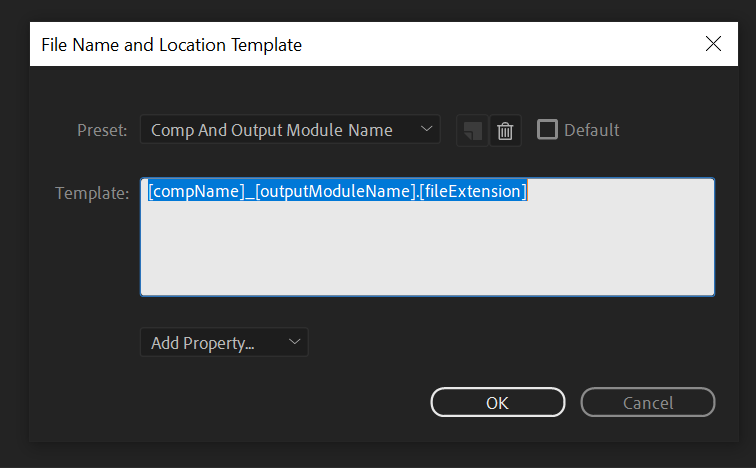Anyway you can make Automation ToolKit choose one of these?
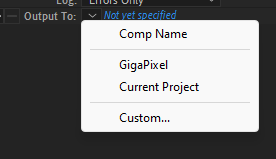
Hi @GingerFinger , sorry for the late reply, I am just returning from a vacation 
This property is not natively supported, and I am planning to add this as just one property that you can change (so doing it now will be more complicated and longer),
but there is a function to run JavaScript code, and by using it I can change this property with some additional code,
I created for you an automation that sends the active composition to the render queue and than changes the location of the render to the desktop with a custom temporary name (you can replace this part with another location), and last it sets a custom naming template.
you just need to copy your naming template data, click on the naming template and then click a again on custom, then you can copy the naming template.
Download -
set render item file template.json (15.6 KB)
I commented each line so it will be easier to understand.
Please let me know if you have more questions,
Thanks,
Alon
How would I make it do it in the project folder?
LIke ProjectFolder/New Folder/[temp_name]###.[fileextention] (I’m doing an image sequence btw hence the ###)
the project folder will change every time obviously, so hard coding a path wouldn’t be ideal
Thanks!
Hi @GingerFinger ,
check this modified automation -
I added 6 lines for this (in blue),
apply an image sequence render preset (just in case), a name variable for the subfolder and setting the project file parent folder as the path of the render file.
Download -
set render item file template v2.json (28.4 KB)
let me know if it works or you need a specific changes.
It doesn’t work for some reason.
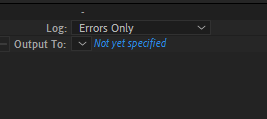
I have enabled these settings aswell
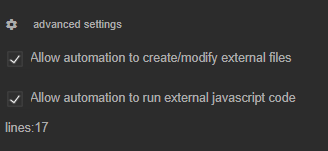
Hi @GingerFinger ,
i choose the wrong property in line 6 (“number of items” instead “number of render queue items”), so it bugged the automation. (it worked for me because I tested it on a very small project with only 1 project item).
I’m sorry for this mistake  , and hope it will work now.
, and hope it will work now.
try this -
set render item file template v3.json (28.4 KB)
It does work!
Wonderful Thank you so much
Good to hear!