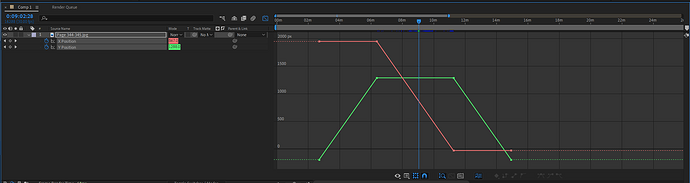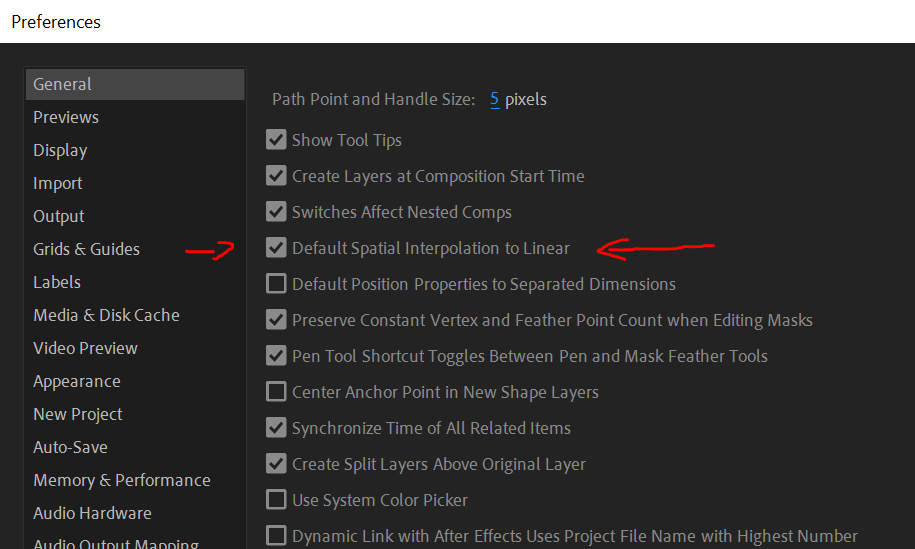Hi everyone!
Just went pro for Automation Toolkit! I’m using it to automate the same animations I use over and over again.
I just have one issue. When it creates the animation, I need both the X and Y axis to be linear. I’ve attached an image to give you an idea of what I need.
The only way I know to do this is to separate the dimensions and convert them to linear individually. Can Toolkit do this, or is there any other way I could automate this?
Thank you!
Scott
Hi @oldmanskippy, Welcome to the forum!
Glad to hear! Hope it will be useful for you
You are right, this property is currently missing from automation toolkit, I recently added support for many properties in the keyframes category but unfortunately I missed this one, I will add this property in the next update.
a workaround solution-
there is an option to run custom javascript code using the “run javascript code” project action, this is essentially lets you add unsupported features if you know how to code them.
This is especially useful in these cases because you can pass variables from the automation to the code
and use them there so they will work hand to hand with the automation, as a result the code will preform only the specific missing actions.
I created for you these 5 lines (in purple) that you can copy&paste to your automation (using the copy-paste toolbar icons) , you just need to select the layer that you want its keyframes to be converted (green line) and then select the “position x”, these lines will convert all the position keyframes to linear spatial interpolation tangents, you can also convert only some of the keyframes to linear if you add an “if” line.
You can read my comments in the editor for more information.
Download -
Convert To Linear Animation.json (10.9 KB)
remember to check “allow automation to run external javascript code” in the automation “edit information” → advanced settings.
Please let me know if you have more questions.
Thanks,
Alon
Hi Alonshemer!
Thanks so much for the speedy reply. I’ll take a look. In the meantime, I just realised I can run the command ID for separating the dimensions and it kind of works. The only missing part is having to select the Position property of the layer first. If there’s a way to do this, let me know, otherwise yes, I’ll look into running a javascript file.
Thanks again!
Scott
That actually worked a treat! Thank you so much!
@oldmanskippy You can select the position property -
Download -
Select Position.json (8.8 KB)
but I wouldn’t do that, I usually use the menu command as a last resort because it is less reliable.
This method should also work,
Enable this setting in the preferences (you might have to restart after effects to get the effect) -
This solution is not great because if you work on multiple computers or want to share it with others they will have to enable this setting too.
I’m glad the workaround worked well,
Alon