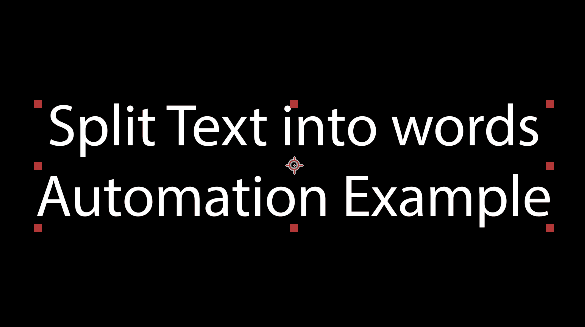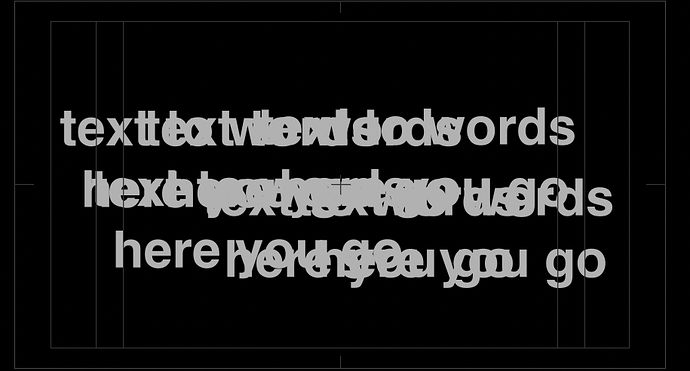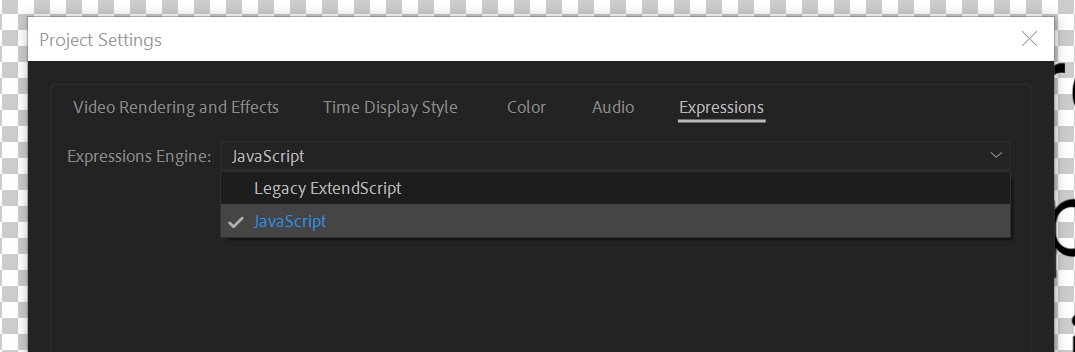DOWNLOAD -
Text2Words.json (330.5 KB)
Name - Text2Words
Description -
Splits the selected text layers to separate words (similar to Text Exploder)
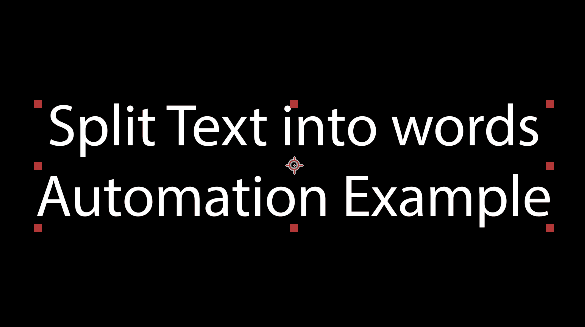
Additional Information -
there are 2 options, it can separate text into shape layers or text layers, the text layers option requires After Effects version 22 or newer.
please avoid using the shapes option on long text it can be very slow and can even freeze after effects (should be much faster in the next update).
1 Like
Hey there! This one doesn’t work for me. It duplicates the full text for every word and re-positions it, but the entire sentence is still visible for each layer. Any fix recommendations?
Hey @aarongifs!
Thanks for giving Automation Toolkit and Text2Words a try.
I think I might know why it’s not working for you. This automation uses a new expression that’s available in After Effects version 22 or newer. But if your project’s Expression Engine is set to “Legacy ExtendScript” in the project settings, it won’t be able to use the new expression code to remove part of the text for each duplicate.
Here’s what you can do to fix it:
- Click “File” in the top menu bar, then select “Project Settings…”
- In the project settings window, go to the “Expressions” tab.
- Change the Expression Engine to “JavaScript”.
- Give the Text2Words automation another shot.
I hope this helps! Let me know if you have any other questions or run into any more issues. I’m here to assist you.
Thanks! Alon
Thank you that did the trick! This is a great tool I really appreciate it.
1 Like